 I have not posted on WFMW for a while because I did not really have much to offer. But, this week, I came up for something that works for me. (You would think that my life is in total chaos since I can't think of anything that works for me, but it really is not all that bad!)
I have not posted on WFMW for a while because I did not really have much to offer. But, this week, I came up for something that works for me. (You would think that my life is in total chaos since I can't think of anything that works for me, but it really is not all that bad!)
I am quite addicted to blogging! There really should be a BA (Bloggers Anonymous)! I mean, I subscribe to 74 feeds! 74! And that is after I have trimmed my subscriptions down. But, I have finally come up with a system to manage these subscriptions that works for me .
1. First, you have to get some kind of feed reader! I used to just go to the links on my blogroll. However, I would forget which ones I had been to and which ones I had not. And, I would go to blogs that did not have any new posts- a waste of time when I had so many blogs I wanted to look at. So, I finally signed up with Bloglines. It is easy to use and free. It installed a button on my toolbar that says, "Sub with Bloglines." I just click on that to subscribe to a blog when I come across it. Then, when one of my subscriptions submits a new post, I can see it in one easy place. So, step one...if you are still using your blogroll or memory to keep track of blogs, go get a feed reader. There are a ton of them out there!
3. Subscriptions in the "Still Deciding" folder are marked private and can not be seen by anyone looking at my Bloglines page. I do this because I do not know a lot about them and I don't want to "endorse" them until I know more.
4. I also have a "Last Chance" folder where I put subscriptions that have not had much content that I have been really interested in for a couple of weeks while in the "Still Deciding" folder. These are also marked private.
5. So, when I go to read blogs, I go to bloglines and read all of my friends' blogs and "Blogs I Like to Read" daily. If time, I also read the "Still Deciding" ones. Weekly, I go through and "clean out" all of the new posts, including the "Still Deciding" and "Last Chance" ones. This gives me an overview of what those blogs are about. If I have found a blog that I really have enjoyed, I move it to one of the public folders. If I am still not sure, I keep it in the "Still Deciding" folder. If I have not seen much I am interested in, I move it to the "Last Chance" folder.
This system has helped me keep track of the blogs I find and has helped me sort through them. It seems a little tedious, but once I got in the hang of it, it has been really easy. Anyway, it works for me!
Head over to Shannon's for more tips.
A Slow Cooker Thanksgiving
3 months ago
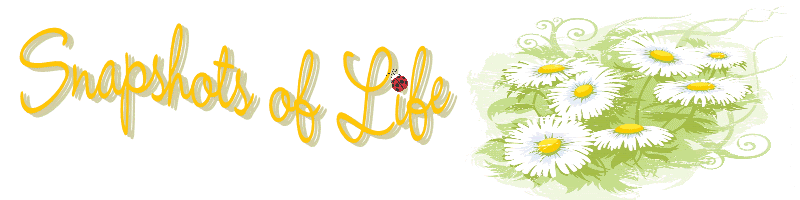














12 comments:
I really need to do this. It would be so much more efficient than going to each blog not knowing if it's been updated or not. Thank You.
I use Google reader and I love it! I even got Taina signed up.
If you do start a chapter of Bloggers Anonymous, make sure you tell me. I currently have 81 feeds in my Bloglines account. Your sorting system is intriguing.
Thank you for stopping by my blog today. If you still want the weekly planner file, send an email to warillever -at- gmail -dot- com
I love Bloglines!
I like what you've done with it- far more organized than my jumble of feeds.
And I like your linking of your Bloglines page rather than a traditional "Blogroll". I only have about half my feeds up on my blogroll just because it gets unruly and big after a while!!
Good ideas! Thanks for sharing!
I'm going to try this. My blogs to read takes up half the blog and I forget whose to read... this is great. Thanks!
I use google reader and love it! I think I currently have over 80 blogs in my reader.
And Melanie at Livin' With Me! has started Blogaholics Anonymous. http://livinwithme.com/?page_id=62
Ooh, this is just what I needed! :) Thanks for the tip!!!
Bev @ Pufferfish Diaries
That is a great idea! I should do that, too.
I should check it out too!!
I love breaking up my subscriptions into more manageable parts. That way I don't feel so overwhelmed.
I need to get more organized. I use the RSS feed subscription. Thanks for the tips.
You might take a look at Google Reader as well. I used to use Bloglines, but switched to Google Reader and like it much better. Either way, using a feed reader is the way to go. :)
Post a Comment